Advertisers Overview
Ad Accounts
A guide to creating and managing ad accounts for your advertising campaigns.
Understanding Ad Accounts
Ad accounts are containers for your advertising campaigns, providing budget management and performance tracking capabilities. Each ad account can run multiple campaigns targeting different audiences.Flow for Setting Up Ads
-
Create or Link an Ad Account
Set up your advertising account to manage campaigns and budgets. -
Set Up a Campaign
Create your first campaign with targeting and creative assets. -
Reach Your Audience
Launch campaigns to engage with your target audience effectively.
Create an Ad Account
To start running ads, create an advertising account by following these steps:- Click the Create Ad Account button.
-
Connect to your wallet.
- If you already have a wallet, connect to it.
- If not, create a wallet and connect it.
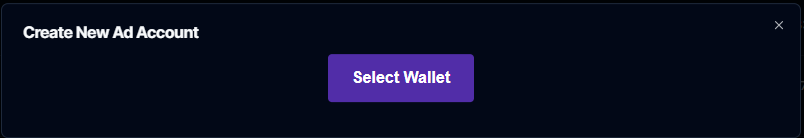
-
Enter the required details:
- Account Name: A unique name for your account.
- Business Name: The name of your business or organization.
- Wallet Name: The name of your wallet.
- Wallet Description: A description of the wallet you are connecting to.
- Currency: Choose either USDC or SOL.
- Platform Selection: Select the platform as Boost Ad Exchange.
- Delegate Address: By default, Boost has its own DSP node. If you want to use a custom address, switch to adding it in the Delegate Address field.

-
Click Create Account to finalize the setup.
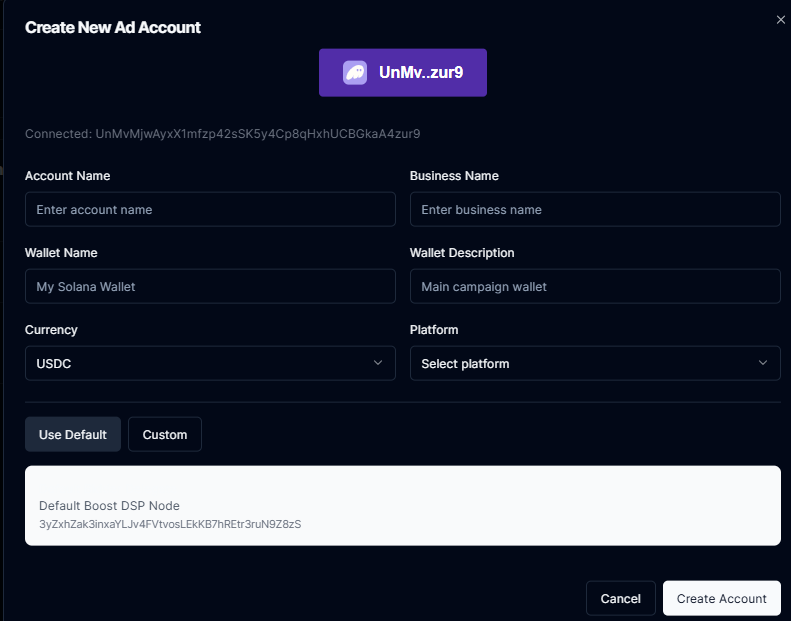
Accessing Ad Acocunt Settings
You can navigate to Ad Accounts page you will be directed to the campaign setup page. From there, you can:- Click on Settings icon.
- Edit an existing Ad Account.
- Delete an existing Ad Account..
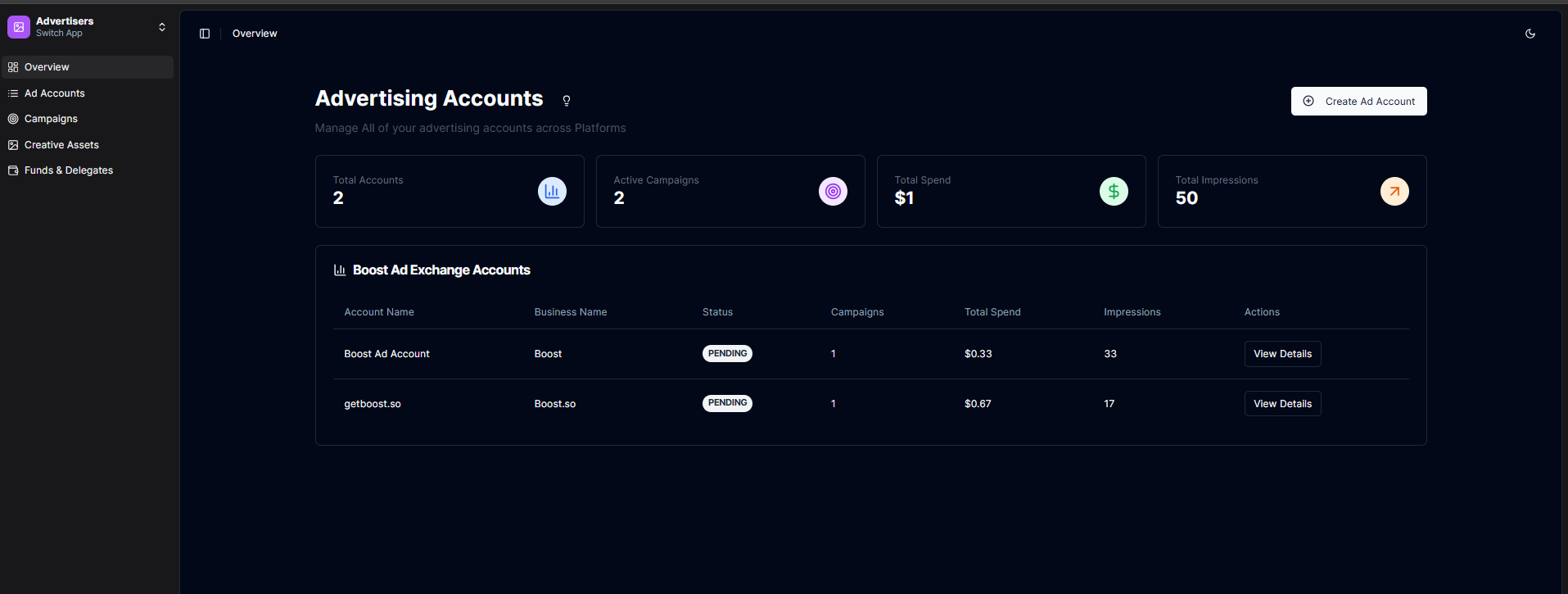 You can click View Details for an ad account to Set Up a Campaign.
You can click View Details for an ad account to Set Up a Campaign.