Advertisers Overview
Ad Creatives
When you click Edit on an existing campaign, you can access the Ad Creatives section. This section allows you to design and manage the visual and textual elements of your ads.
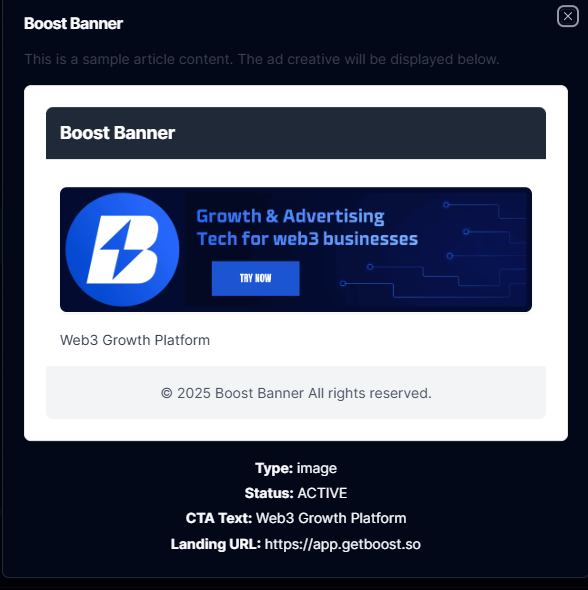
For more details on organizing creatives into ad groups, refer to the Ad Groups.
Overview of Ad Creatives
Ad creatives are the actual assets (e.g., images, videos, text) that users see when your ads are displayed. Effective creatives are critical for capturing audience attention and driving engagement.Creating and Editing Ad Creatives
To create or edit ad creatives, follow these steps:-
Navigate to Ad Creatives
From the campaign dashboard, go to the Ad Creatives tab under the campaign details.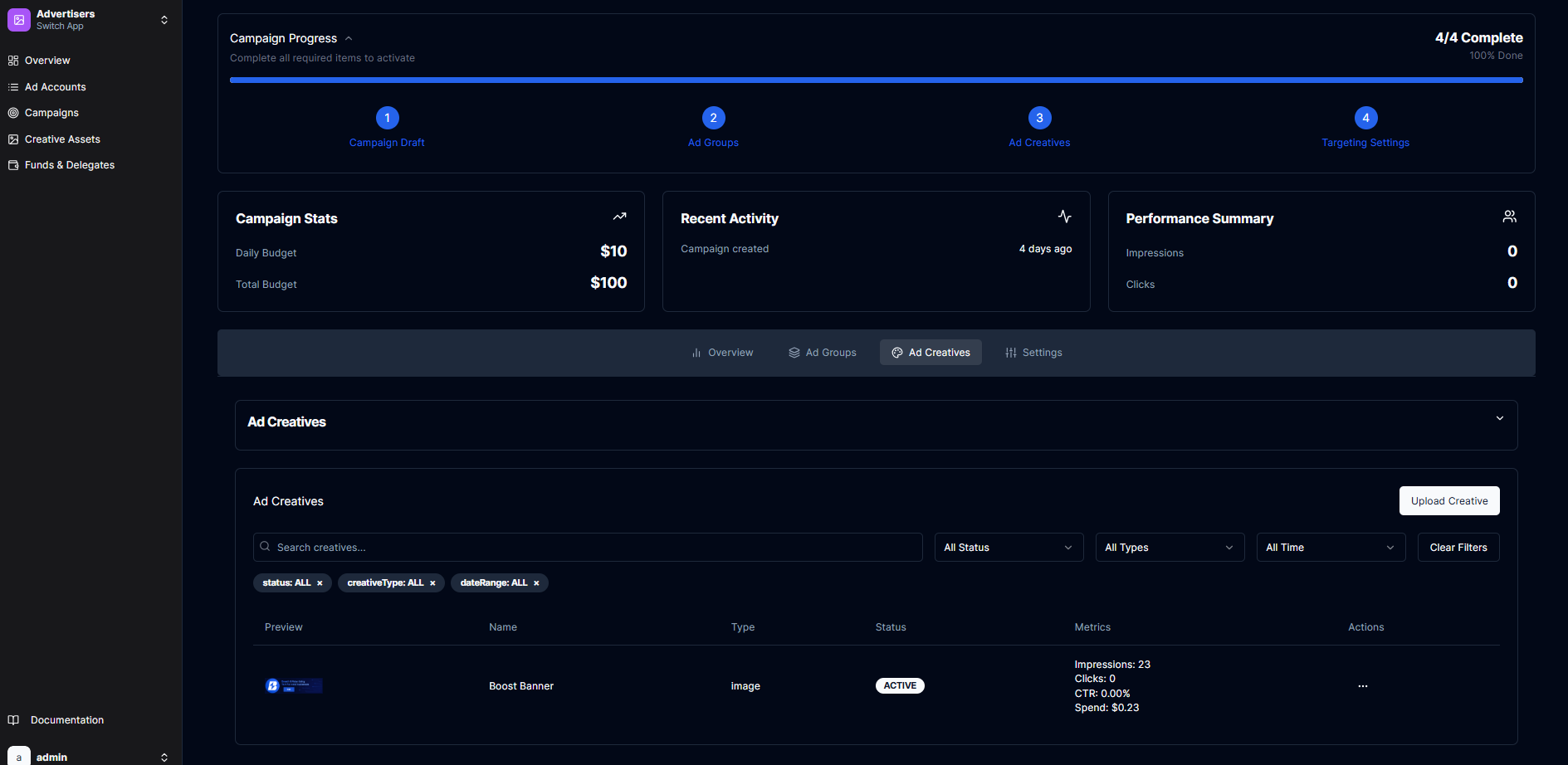
-
Create a New Creative
- Click Create Ad Creative.
- Enter the required details:
- Select Ad Group: Choose the Default Ad Group to which you want to upload creatives.
- Creative Name: A unique name for the creative.
- Creative Type: Choose the format (e.g., image, video, text).
- Landing URL: Add a URL for the ad where the user should land to on clicking the creative.
- CTA Text: Specify the CTA Text that will be displayed with Ad(e.g., “Shop Now”, “Learn More”).
- Upload Creative: Upload images or videos for the creative.
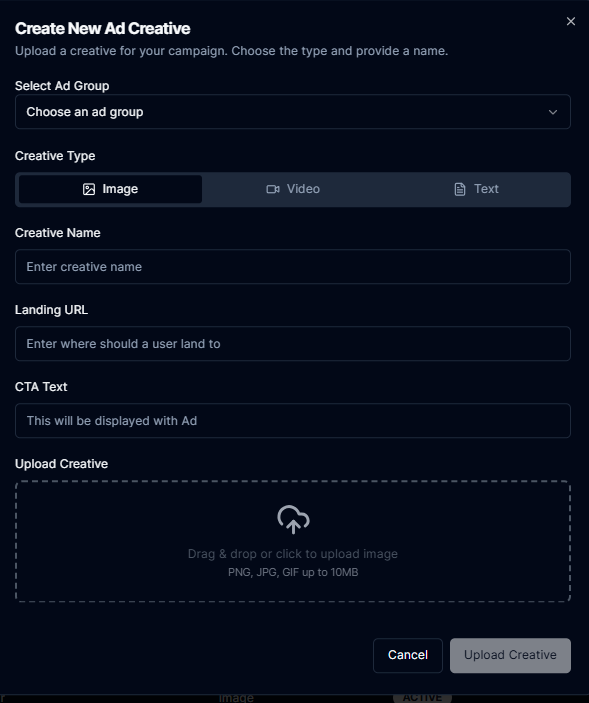
-
Edit Existing Creatives
- Select a creative from the list.
- Modify its content, such as the headline, description, or media.
- Save changes to update the creative.
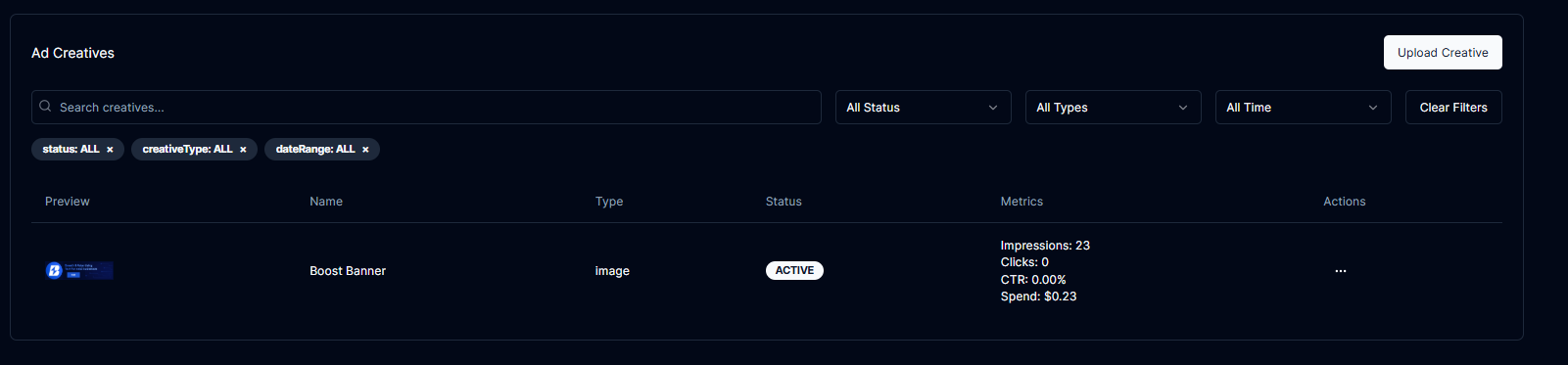
-
Ad Creative Actions
- You can View, Edit or Delete an existing creative
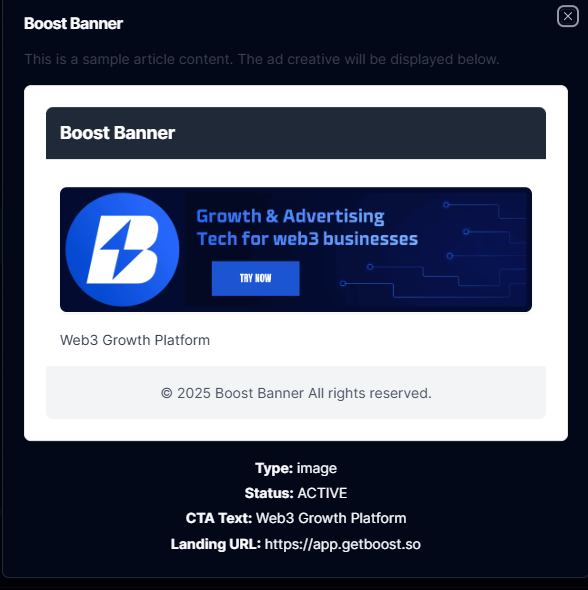
Ad Creative Metrics
Each ad creative provides performance metrics to help you evaluate its effectiveness:| Metric | Description |
|---|---|
| Impressions | The number of times the creative was displayed. |
| Clicks | The number of clicks received by the creative. |
| CTR | Click-through rate, calculated as clicks divided by impressions. |
| Spend | The amount spent on the Ad. |
Best Practices for Ad Creatives
- High-Quality Visuals: Use professional images or videos to make your ads stand out.
- Clear Messaging: Ensure your headlines and descriptions are concise and engaging.
- Strong CTAs: Use action-oriented language to encourage users to take the desired action.
- A/B Testing: Test multiple variations of creatives to determine which performs best.
For more details on organizing creatives into ad groups, refer to the Ad Groups.
