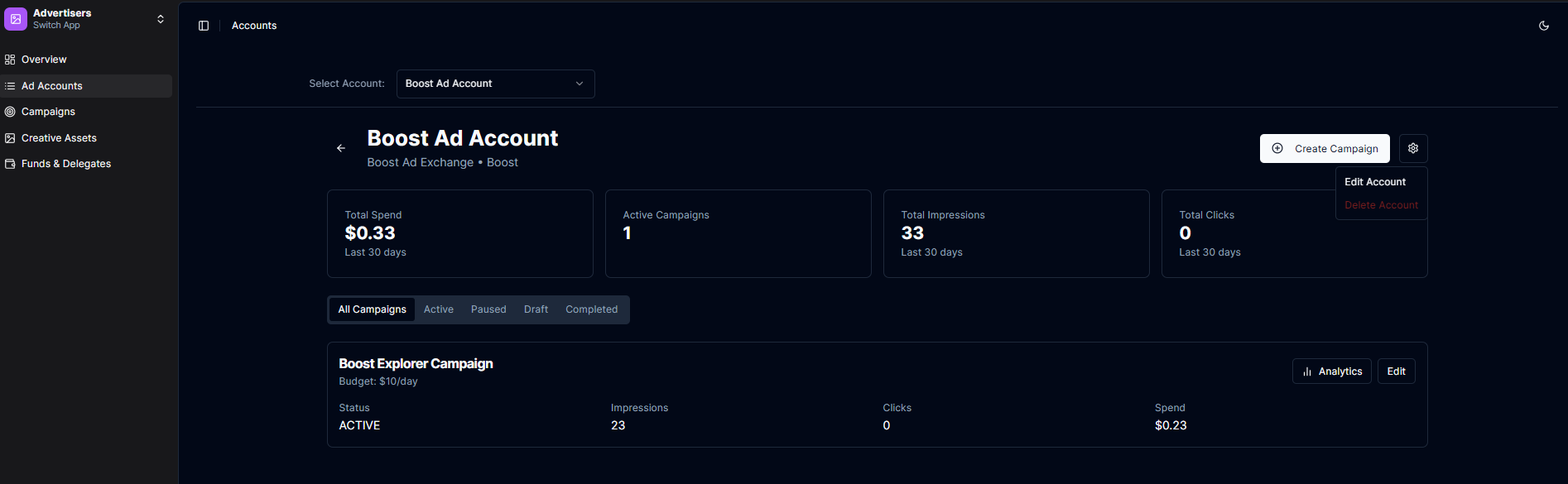Advertisers Overview
Campaigns
Campaign Management
This section provides a detailed guide on how to create and manage campaigns for your advertising accounts.Creating a New Campaign
To set up a new campaign, follow these steps:-
Access Campaign Setup
On the Advertisers Overview page, click View Details for the desired ad account. This will take you to the campaign setup page. -
Fill in Campaign Details
Complete the following fields to create your campaign:- Campaign Name: Enter a unique name for your campaign.
- Funding Source: Select the funding source .
- Campaign Objective: Choose the objective of your campaign.
- Daily Budget (USDC): Set the daily budget for your campaign.
- Total Budget (USDC): Set the total budget for your campaign.
- Start Date: Specify the start date for your campaign.
- End Date (Optional): Optionally, specify an end date for your campaign.
-
Campaign Description (Optional): Add a description for your campaign if needed.
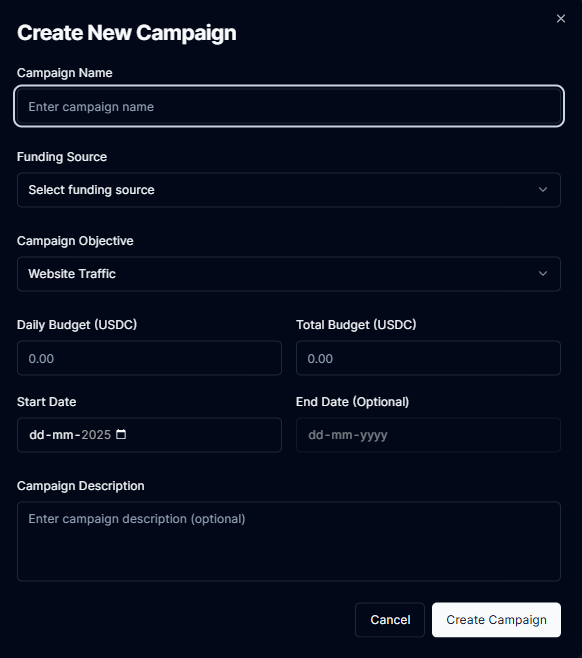
-
Finalize Campaign Creation
After filling in the required details, click Create Campaign to finalize the setup.
Campaign Overview
Once your campaign is created, you can monitor its performance from the Campaigns page. Here are some key metrics: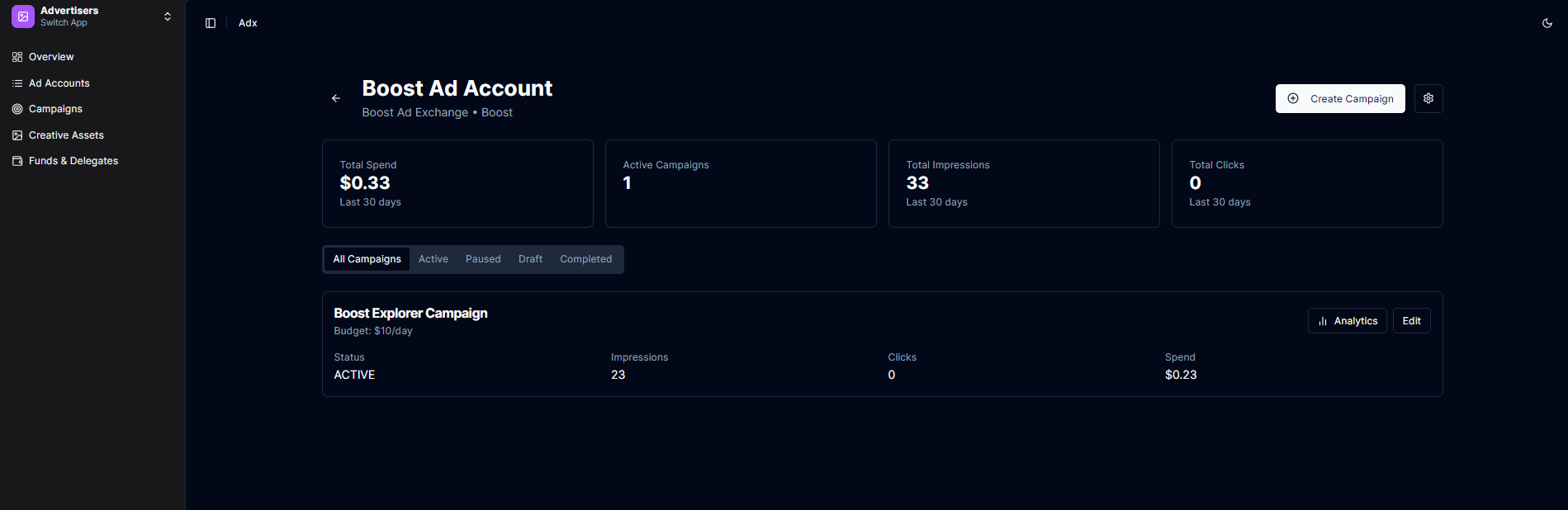
- Performance Overview
- Total Spend: Total amount spent on campaigns in the last 30 days.
- Active Campaigns: Number of currently active campaigns.
- Total Impressions: Total impressions generated by campaigns in the last 30 days.
- Total Clicks: Total clicks received by campaigns in the last 30 days.
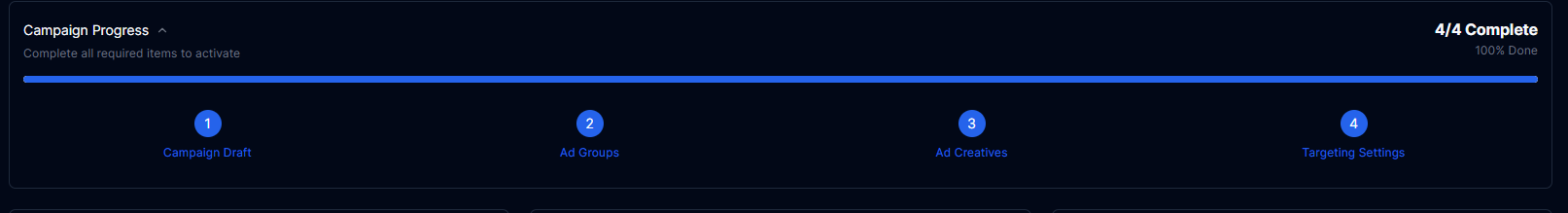 Once the campaign is activated you can pause the campaign anytime .
On the Campaigns page, you can find a list of all the campaigns that have been set up for Ad Account.
Once the campaign is activated you can pause the campaign anytime .
On the Campaigns page, you can find a list of all the campaigns that have been set up for Ad Account.
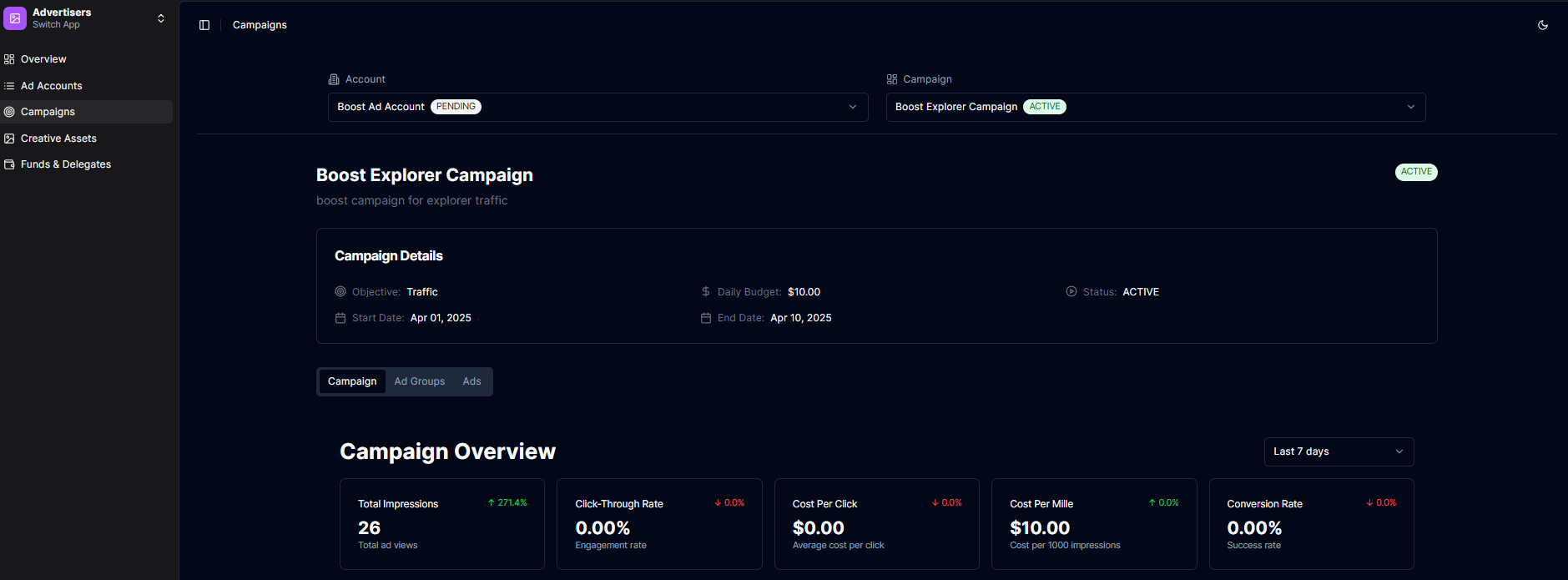 With the results being plotted for
With the results being plotted for
- Engagement Overview(Impressions vs Clicks)
- Cost Metrics(CPC and CPM Trends) ,
- Efficiency Metrics(CTR and Conversion Rate Trends)
- ROI Analysis(Spend vs Conversions Value)

Actions
- Analytics: View detailed analytics for the campaign.
- Edit: Modify campaign settings.
- Pause/Resume: Pause or resume the campaign as needed.
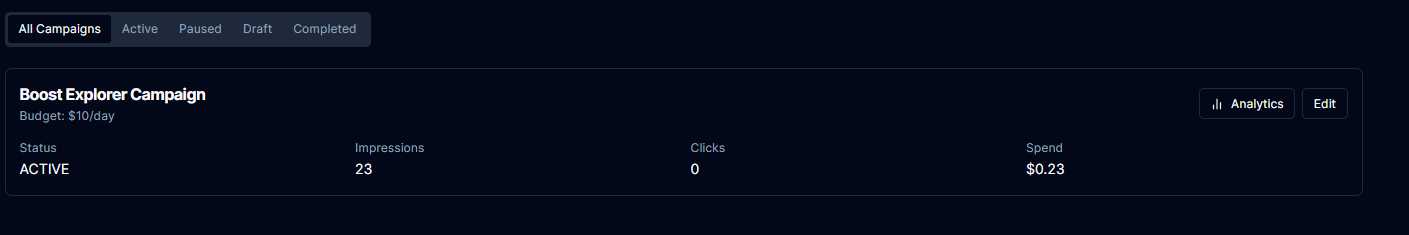
Campaign Status
You can filter campaigns based on their status:- Active: Campaigns currently running.
- Paused: Campaigns that have been paused.
- Draft: Campaigns saved as drafts but not yet launched.
- Completed: Campaigns that have ended.
Setting Up Multiple Campaigns
You can create any number of campaigns for each ad account. To set up additional campaigns:- Navigate to the Ad Account page and select the Ad Accont from the dropdown.
- Click Create Campaign and repeat the steps outlined above.
Accessing Campaign Settings
When you click View Details for an ad account, or navigate to Ad Accounts page you will be directed to the campaign setup page. From there, you can:- Create new campaigns.
- Edit existing campaigns.
- Monitor campaign performance.