Available Reports
- Insights - Dive deeper into your data by using segments and filters.
- Funnel - Understand the conversion and drop-off rate of users.
- Retention - Measure your website stickiness by tracking how often users return.
- UTM - Track your campaigns through UTM parameters.
- Goals - Track your goals for pageviews and events.
- Journey - Understand how users nagivate through your website.
- Revenue - Look into your revenue data and how users are spending.
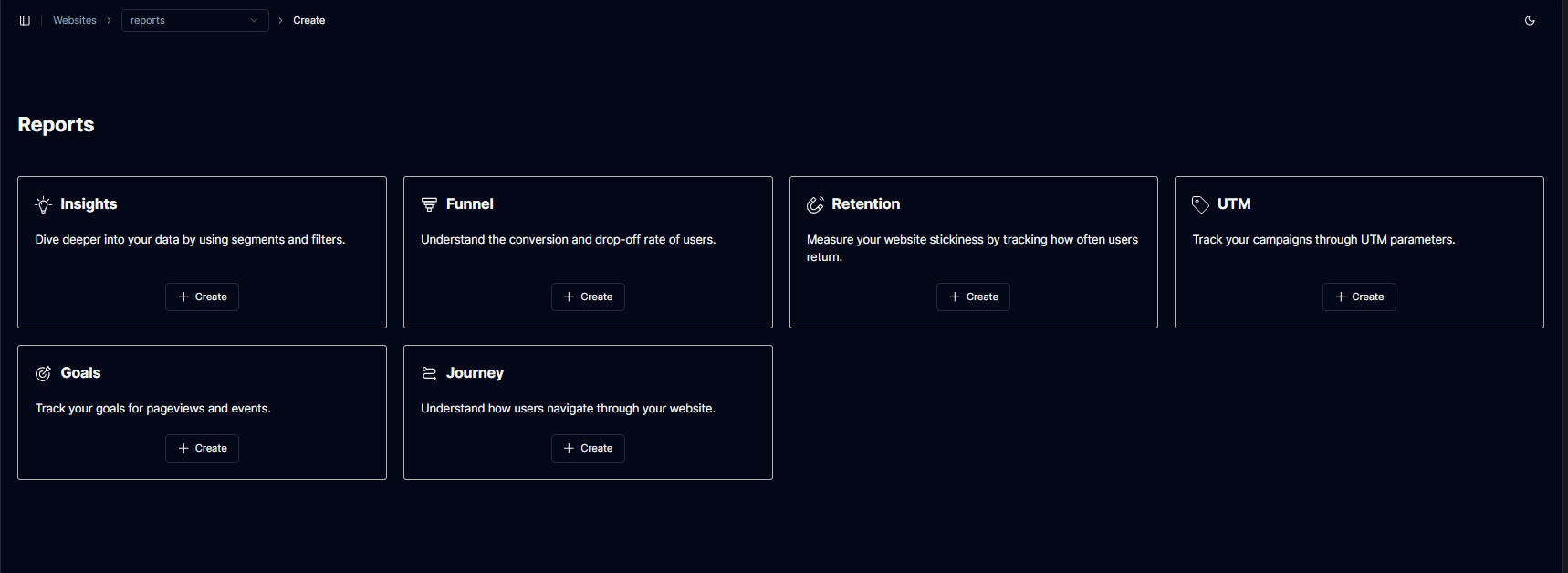
Create a Report
Reports are accessible for both Websites and Programs after clicking Reports on the sidebar Navigate to Reports section under Websites or Programs and click on the Create report button.
