Basics
Add Program
Log into Boost and click on Programs in the sidebar.
Then navigate to Manage Properties and click on the Add program button.
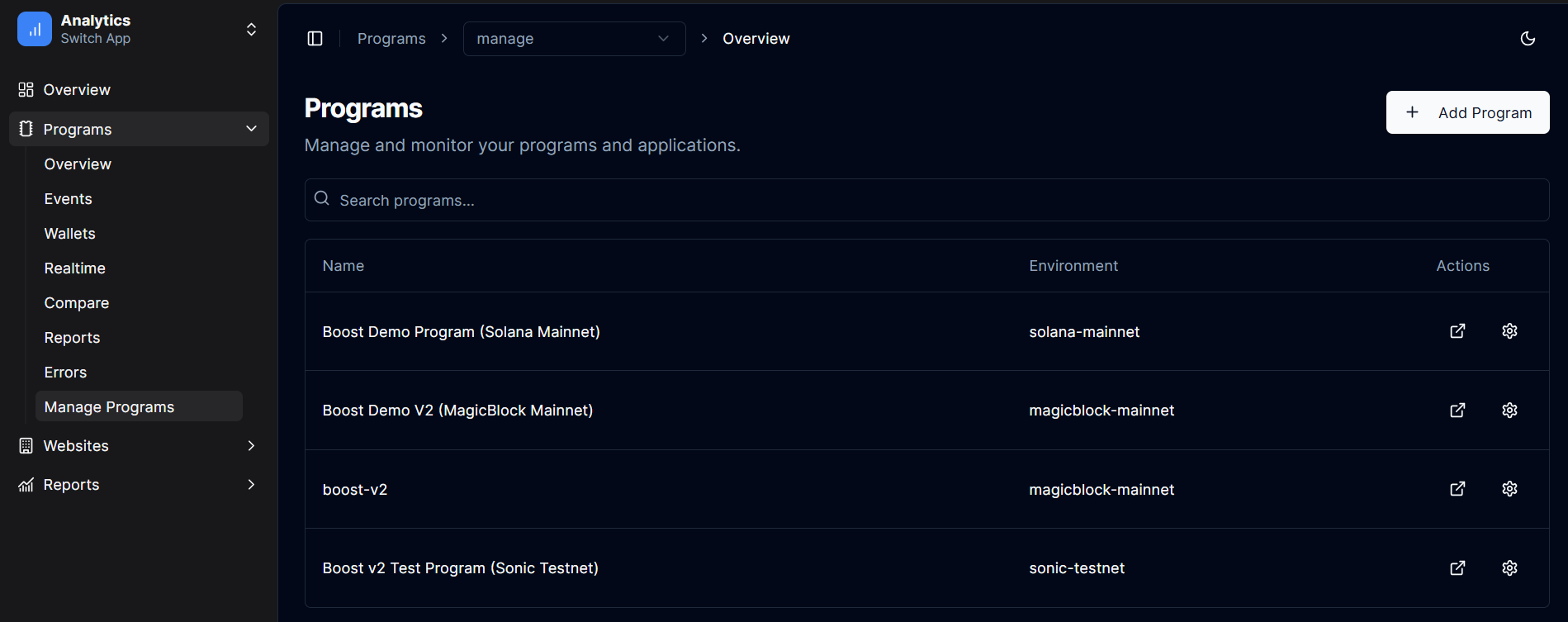 Fill out the form details and click the Save button.
Fill out the form details and click the Save button.
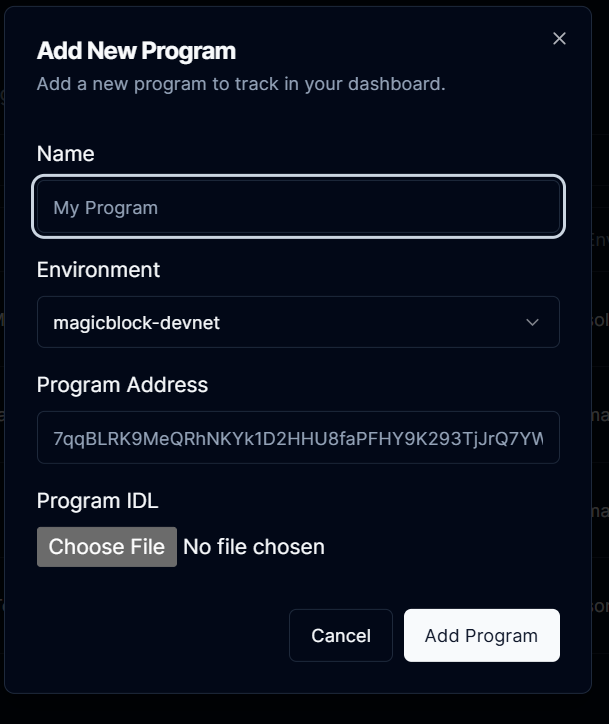 The Name field can be whatever you want. Usually it’s the same as the program name.
Choose the Environment from the dropdown.
The Program Address field is the actual program address of your program.
The Program IDL field specifies program’s public interface.
The Name field can be whatever you want. Usually it’s the same as the program name.
Choose the Environment from the dropdown.
The Program Address field is the actual program address of your program.
The Program IDL field specifies program’s public interface.
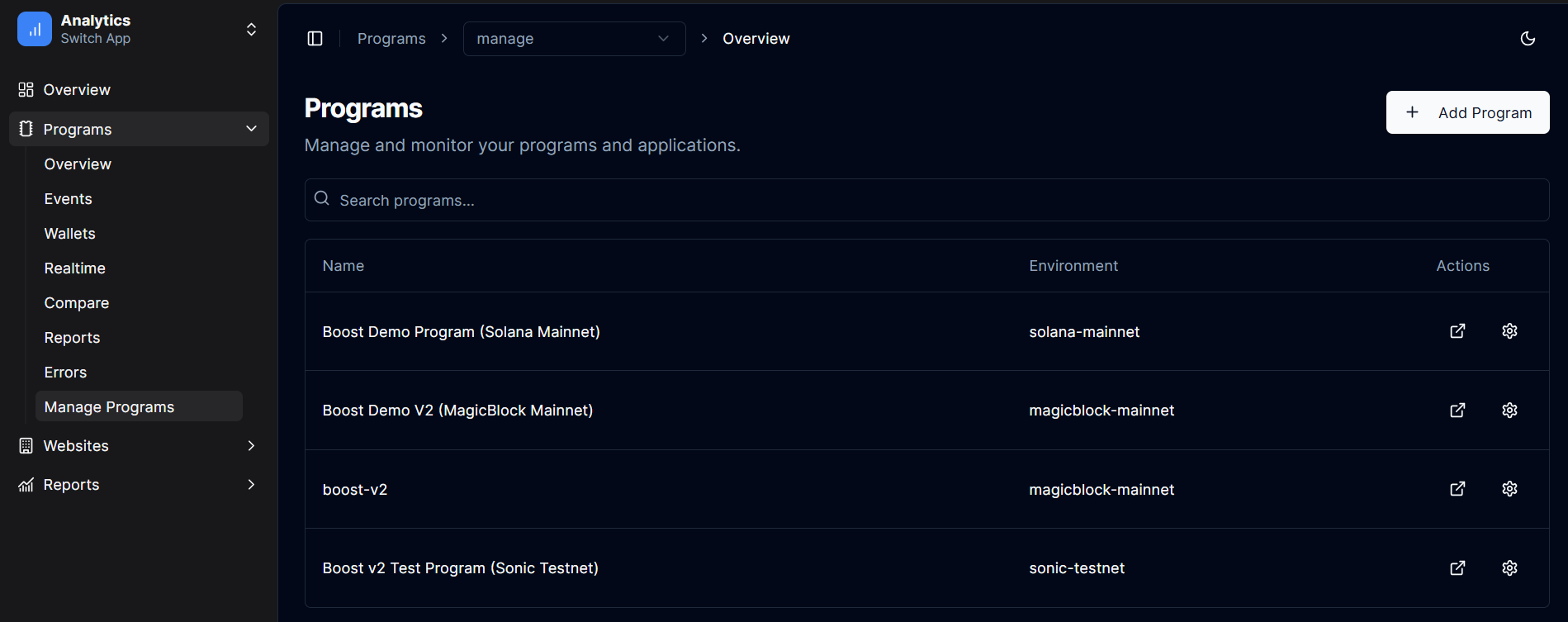 Fill out the form details and click the Save button.
Fill out the form details and click the Save button.
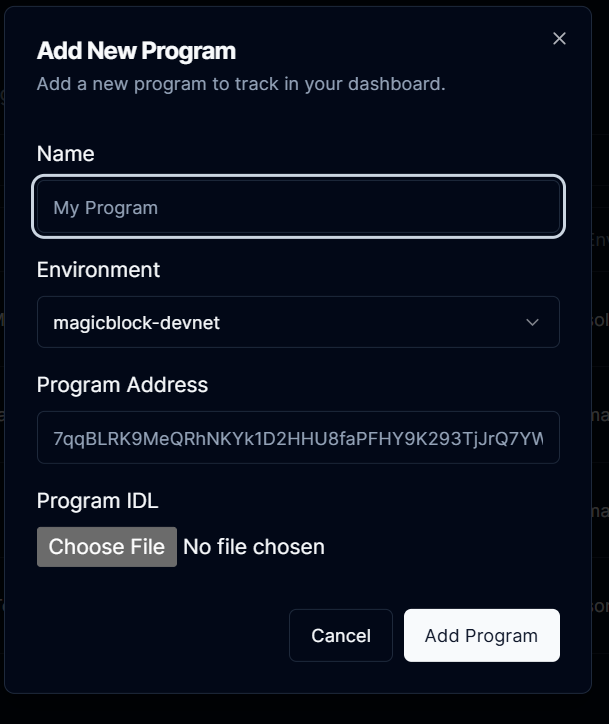 The Name field can be whatever you want. Usually it’s the same as the program name.
Choose the Environment from the dropdown.
The Program Address field is the actual program address of your program.
The Program IDL field specifies program’s public interface.
The Name field can be whatever you want. Usually it’s the same as the program name.
Choose the Environment from the dropdown.
The Program Address field is the actual program address of your program.
The Program IDL field specifies program’s public interface.